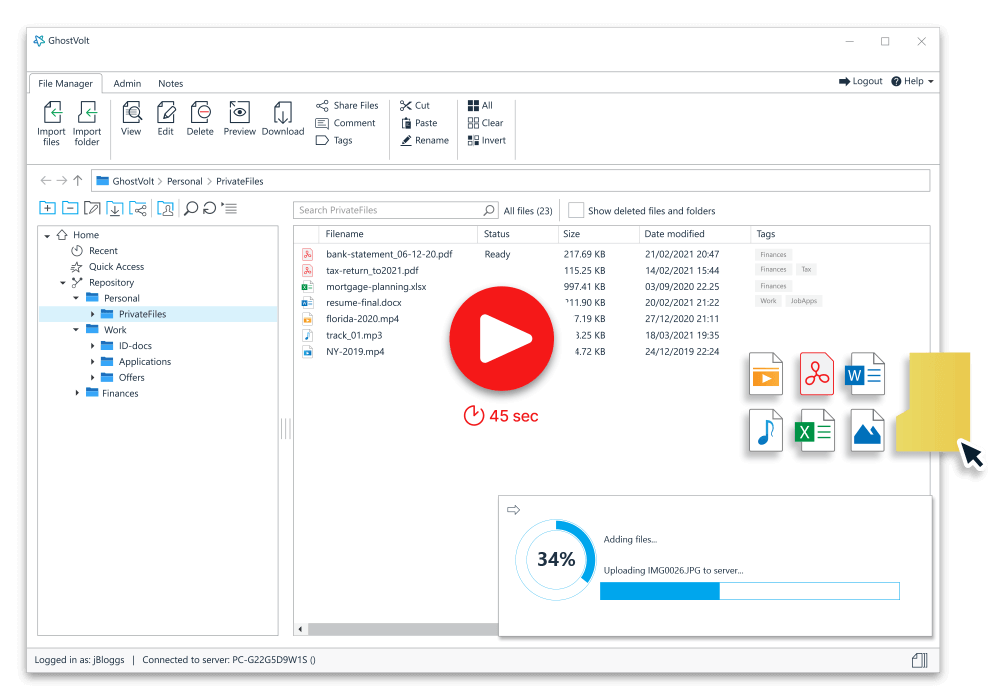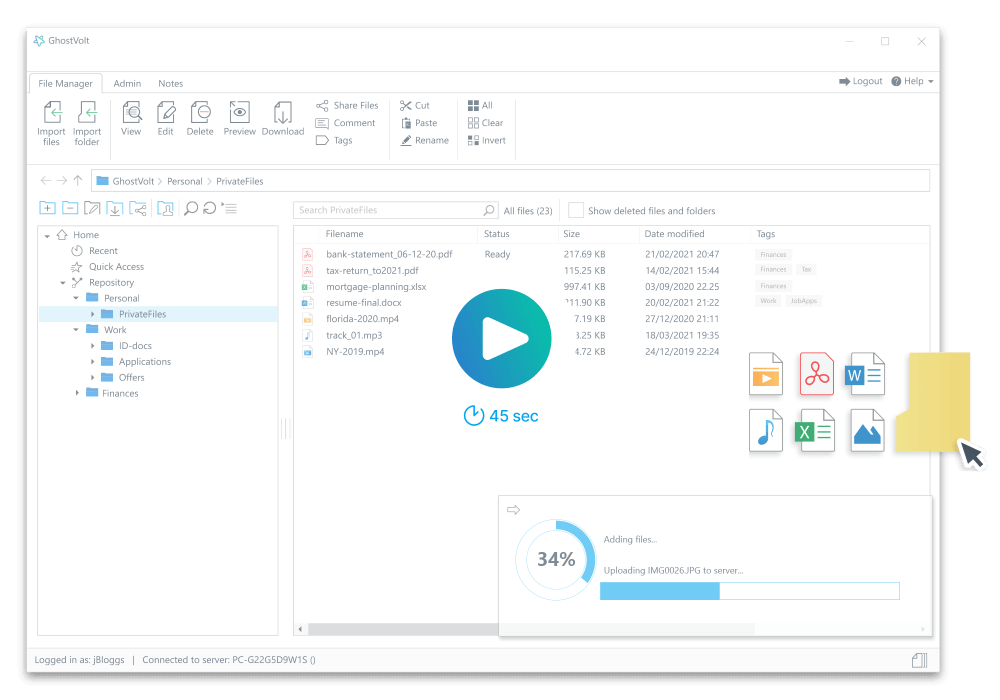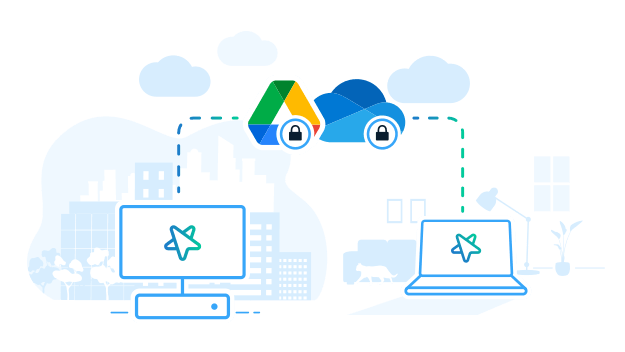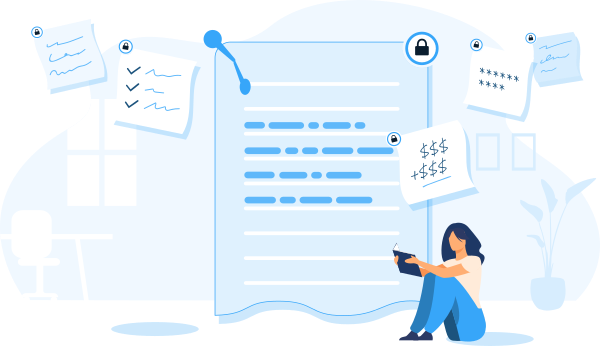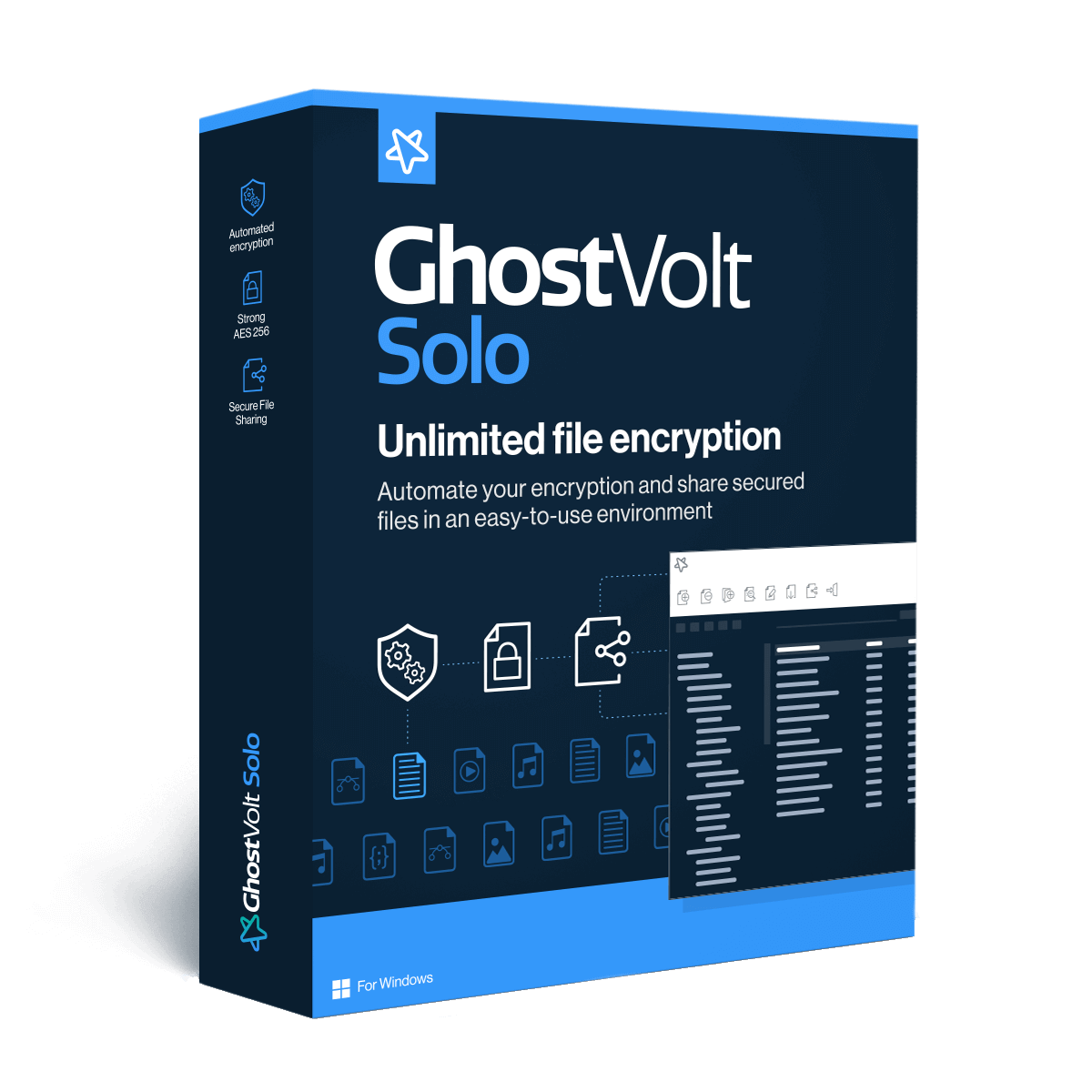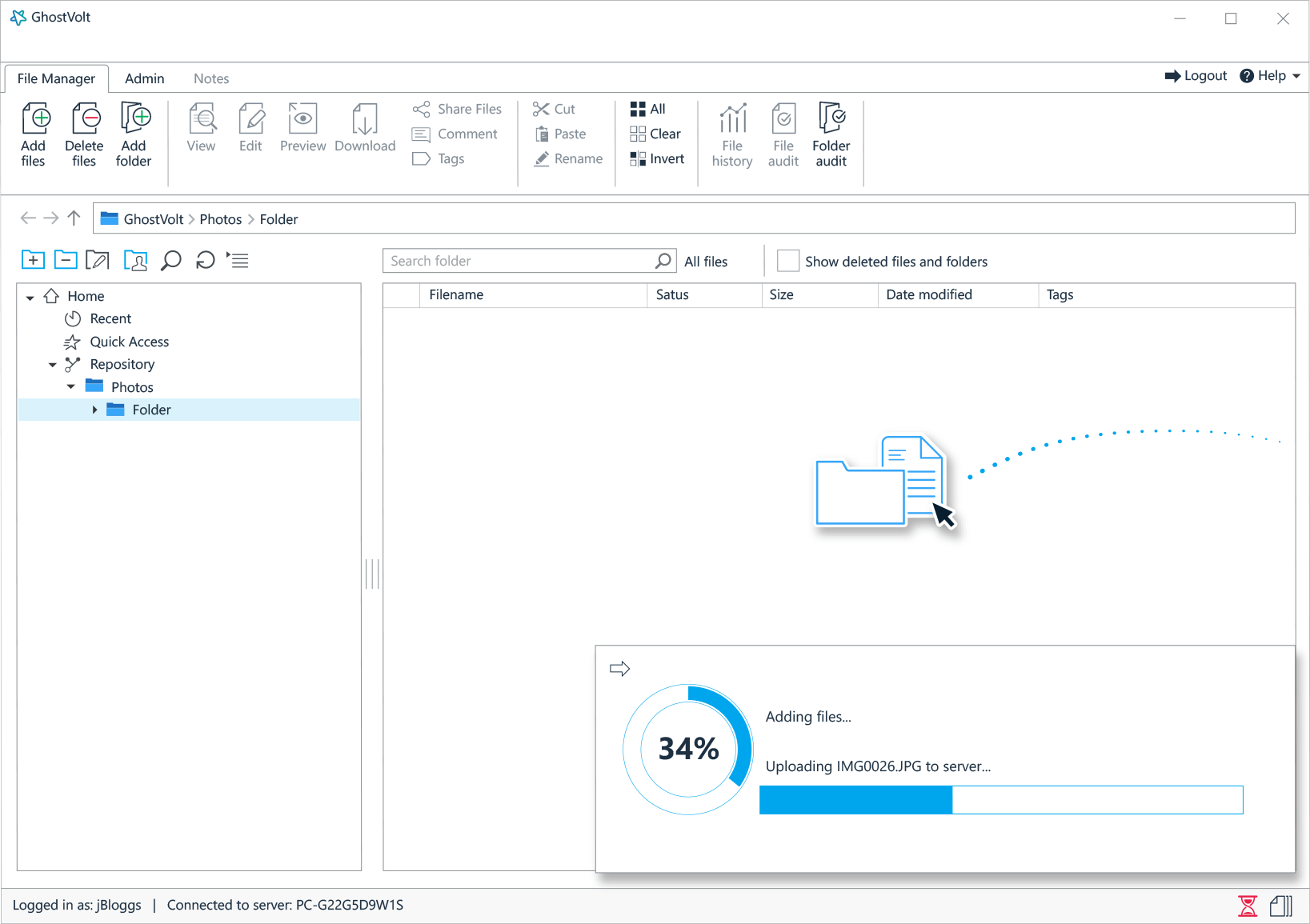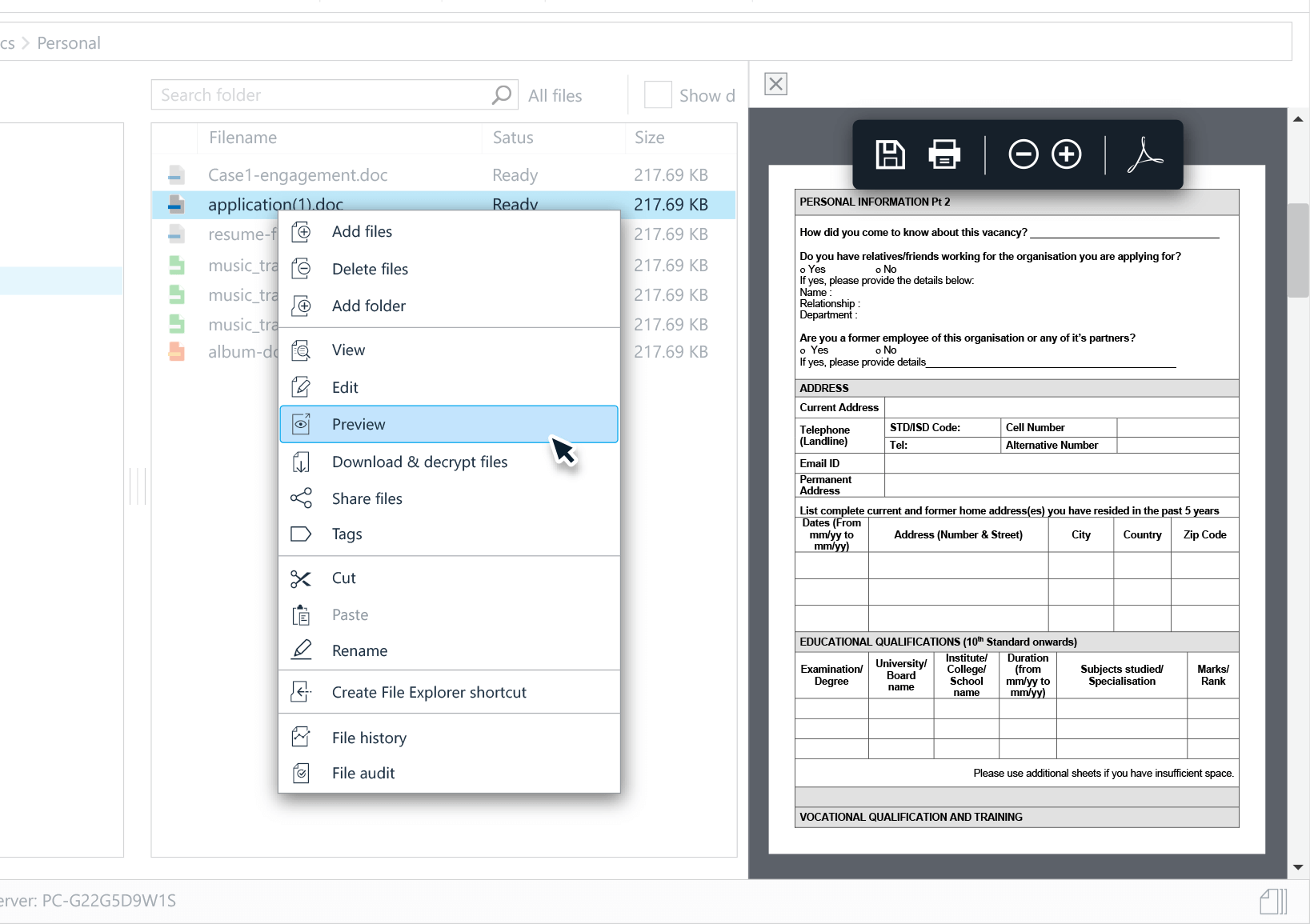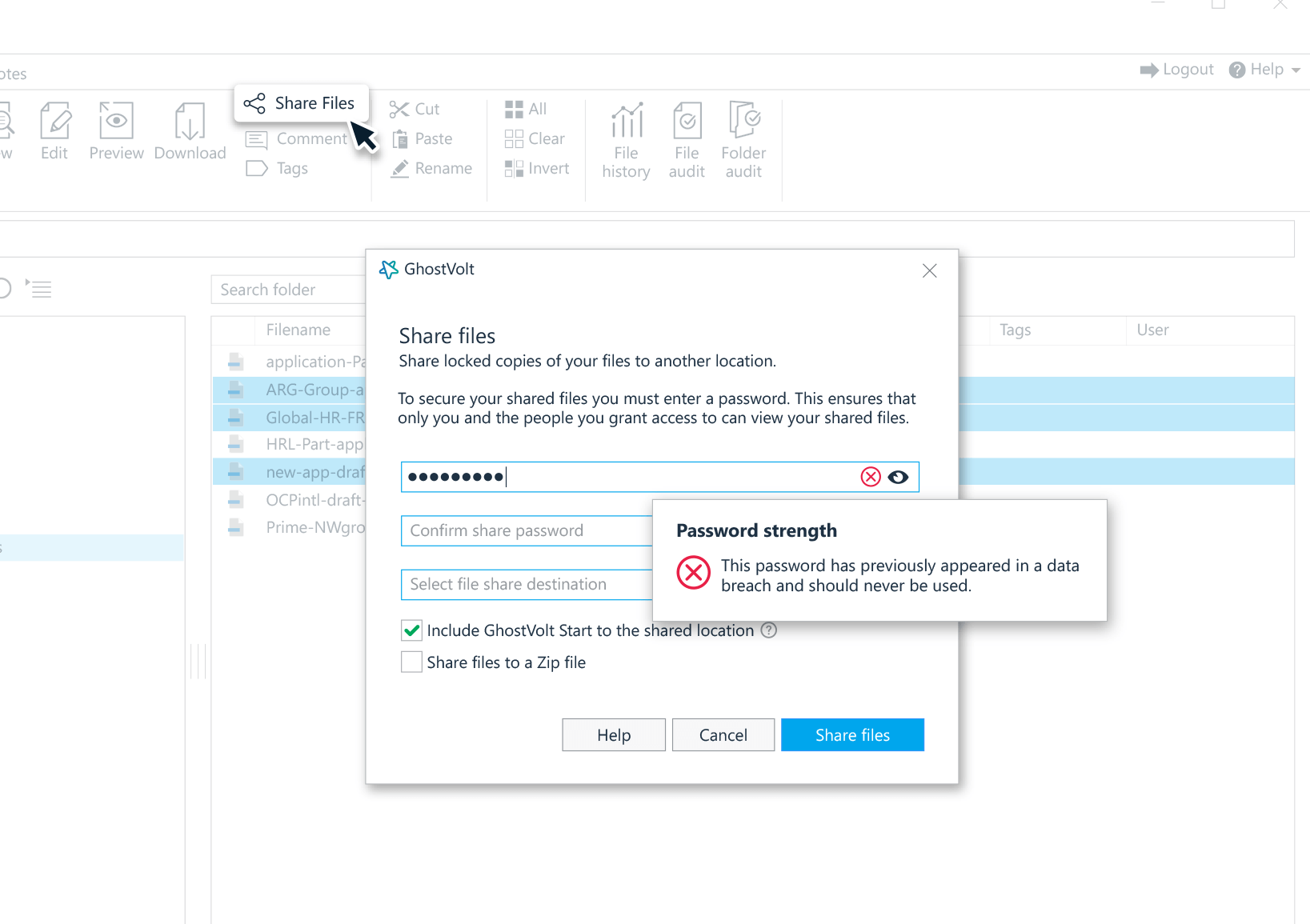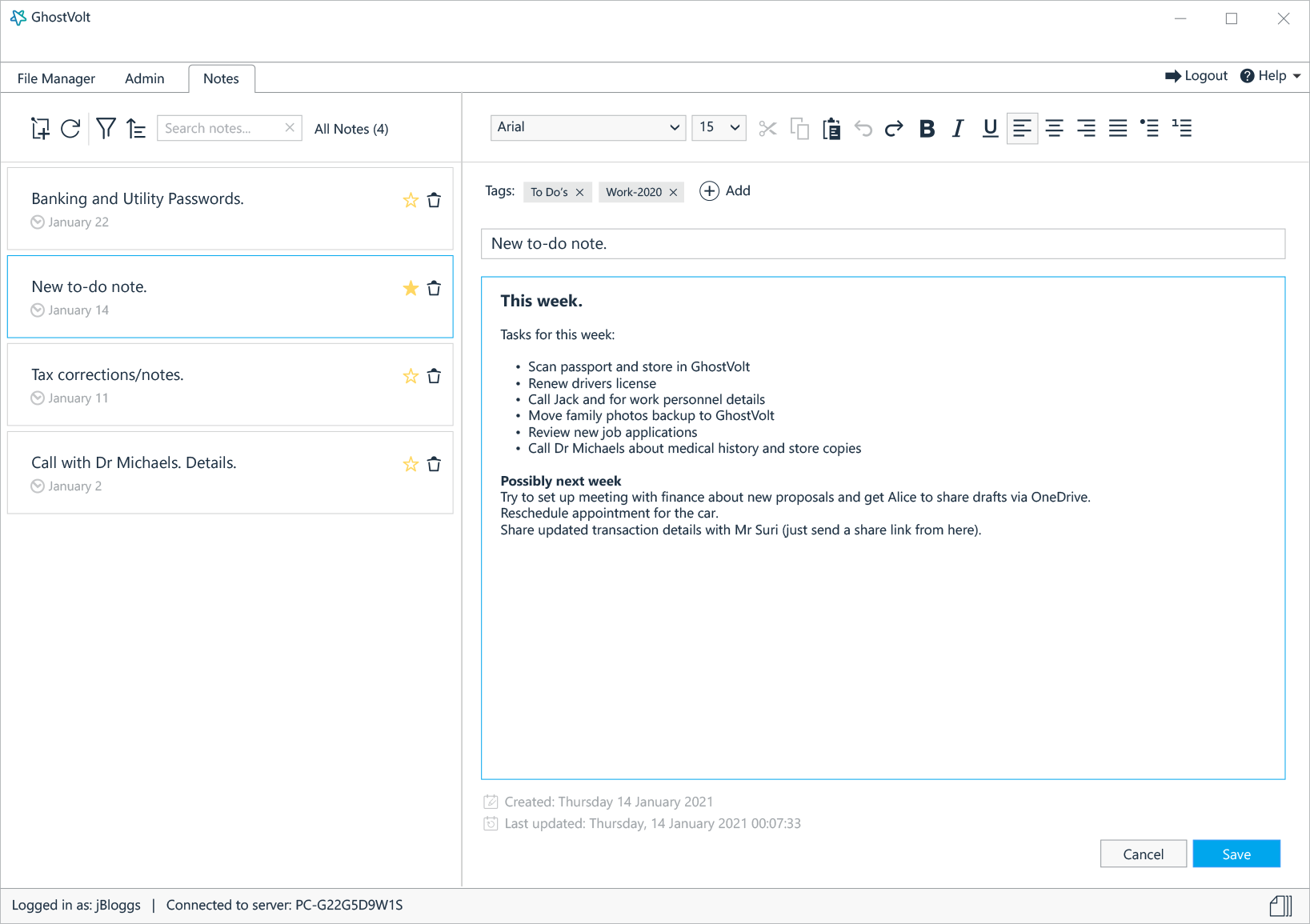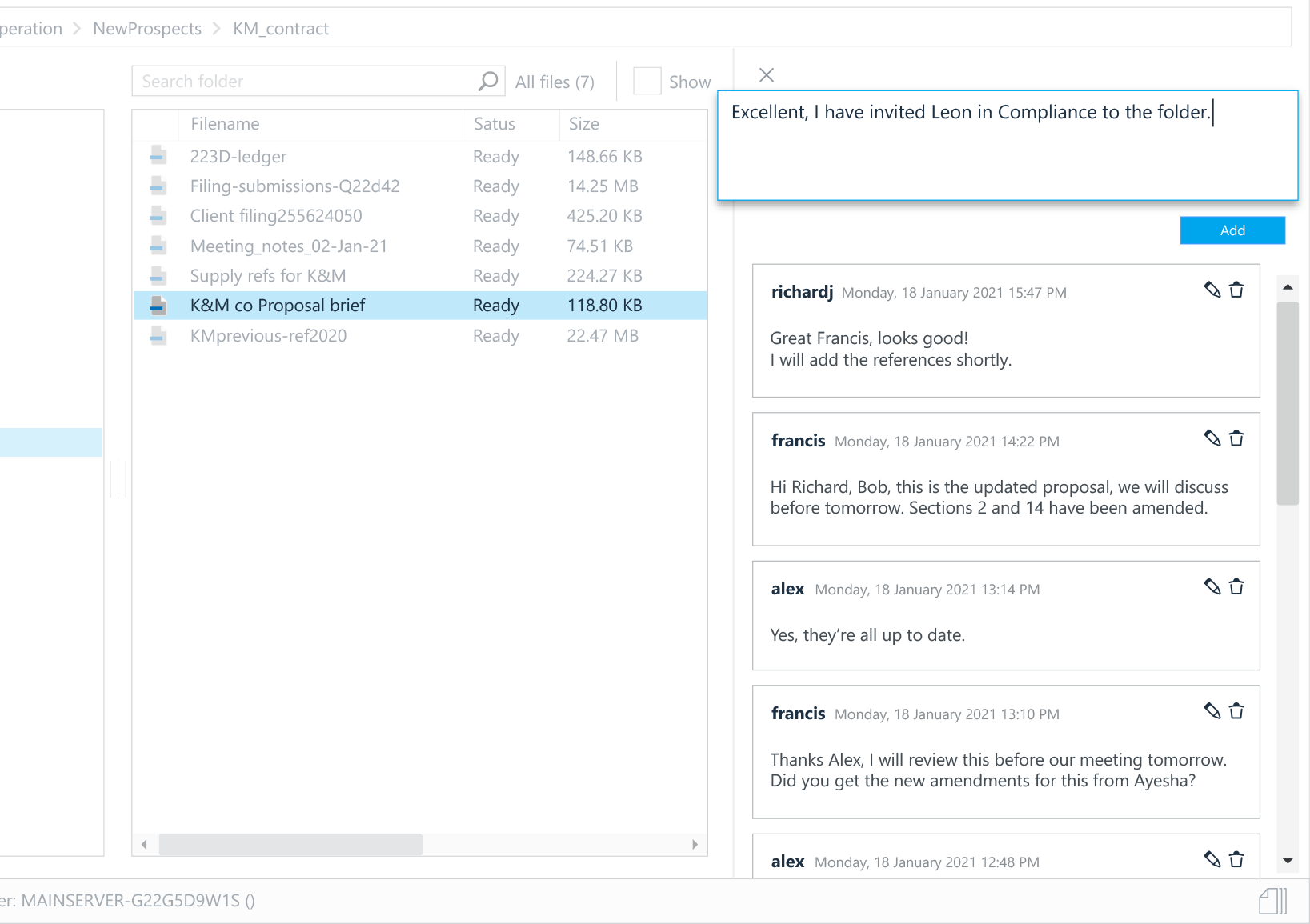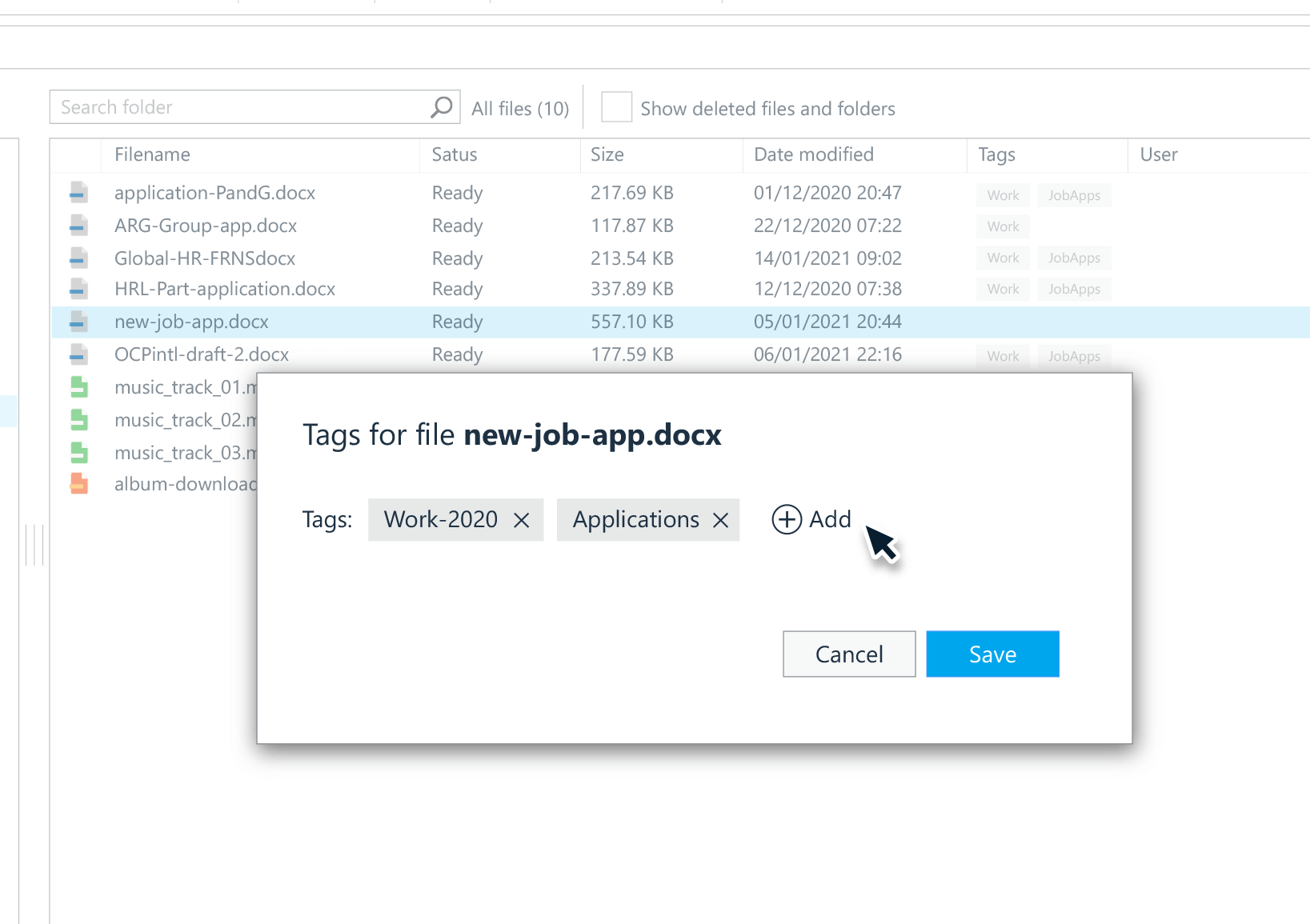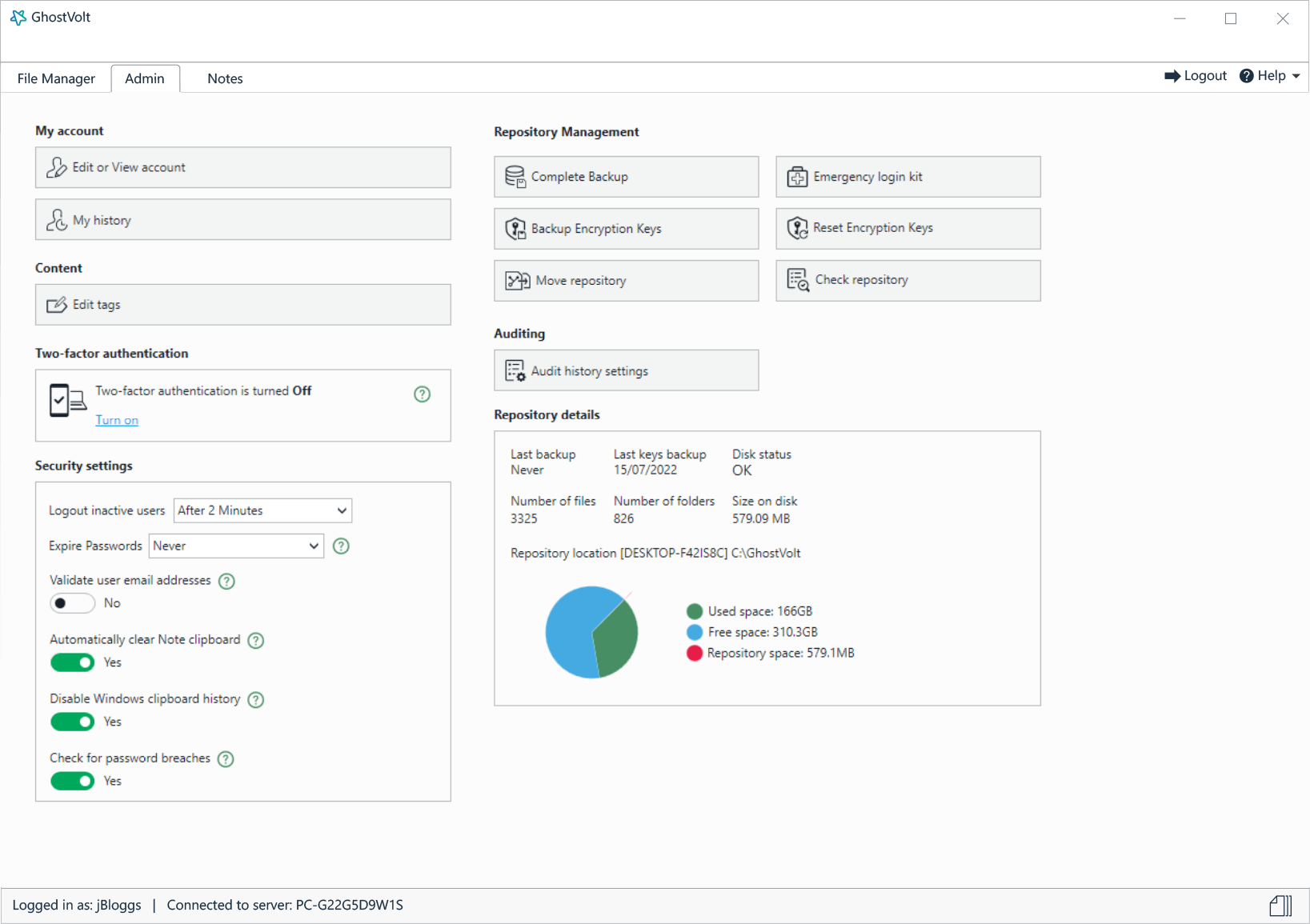The easiest way to encrypt your files and folders
Encrypts all your files and folders
Stops unauthorized access to your data
Securely share your encrypted files with anyone
Encrypt and secure your OneDrive data
Protects you and your privacy
Prevents Identity and data theft
Ransomware blackmail protection
Windows 11/10/8/7 compatible