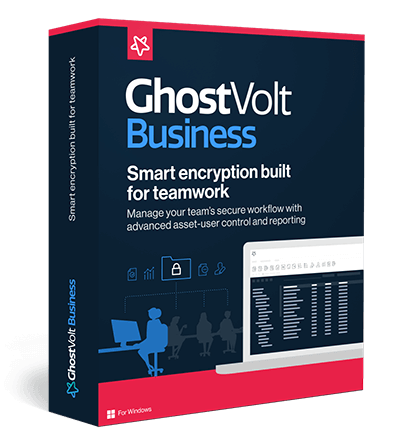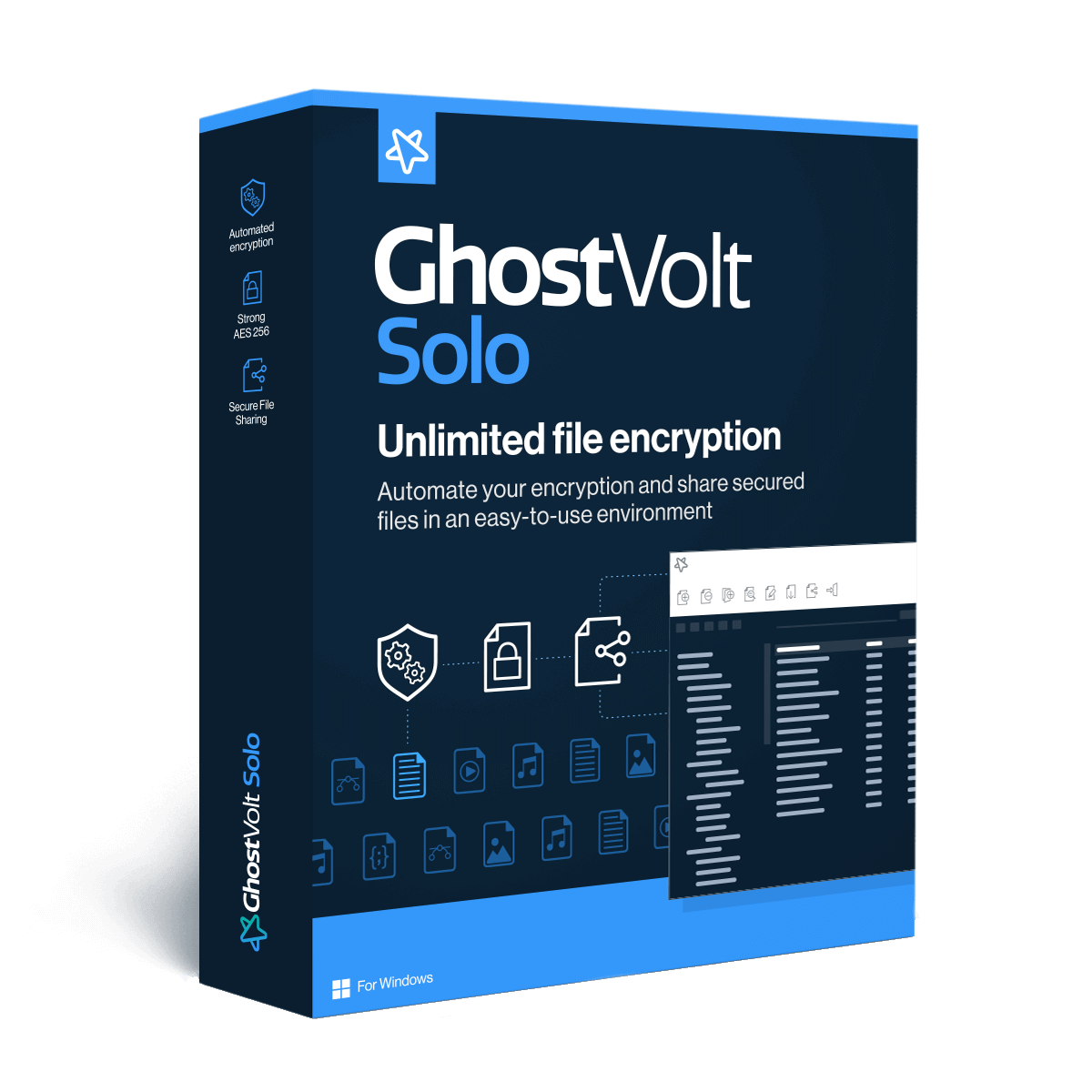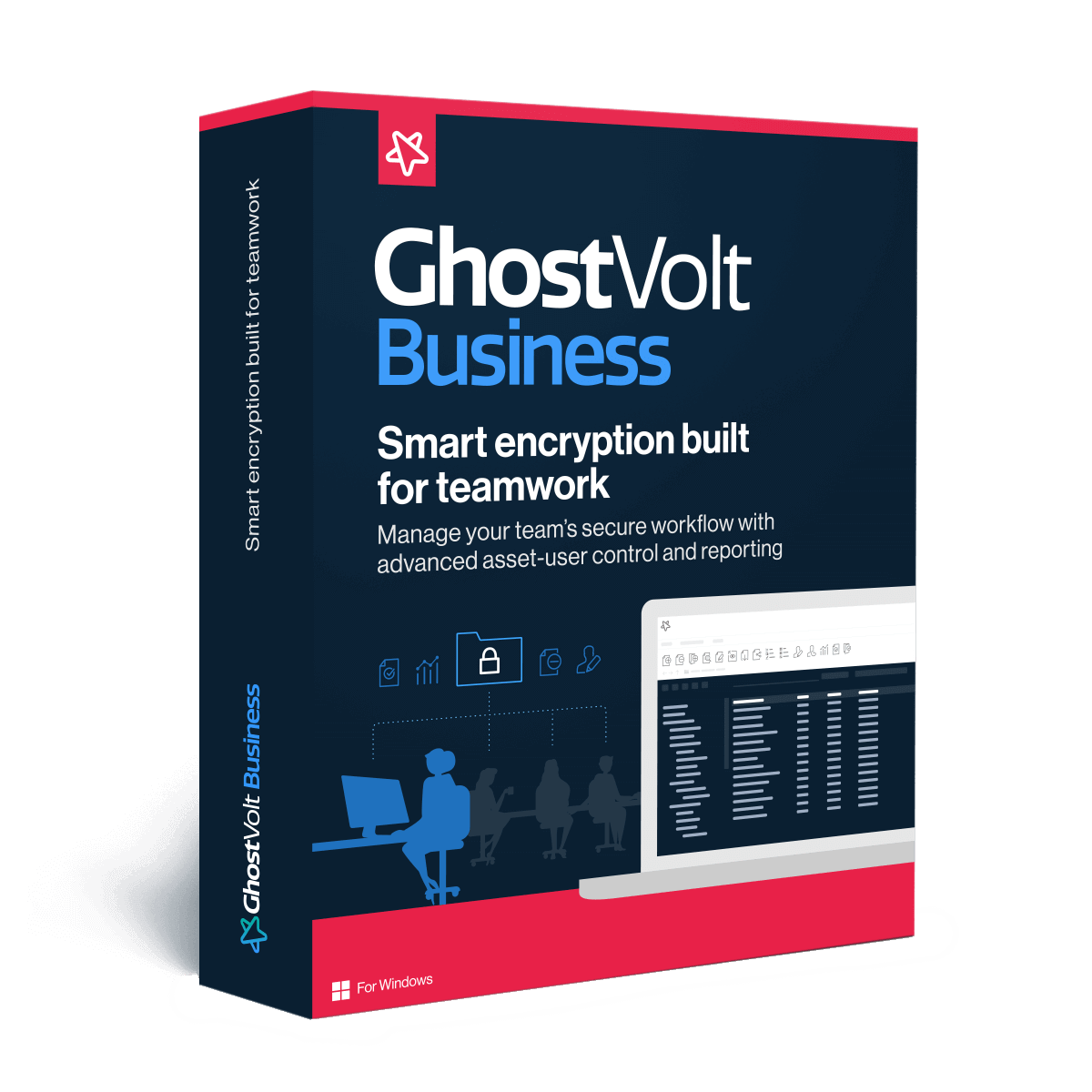How we Secure your Data
A brief overview of the GhostVolt encryption process.

In this post, we’ll take a look at how GhostVolt secures your account details and files. But, before we dig too deeply into the details, we’ll first review some of the key concepts we use.
Login Password
When you start GhostVolt for the first time, you’ll be asked to create a login password. We do offer a password strength meter as guide to help you in the right direction and also allow you to check if your password has been breached via haveibeenpwned). It’s extremely important to keep in mind that GhostVolt never stores a copy of your password nor do we even record or know your password at any time.
Master Encryption Key
Your Master Encryption is automatically generated when creating a GhostVolt server and is used to encrypt your Folder Encryption Keys (discussed below). Just like your Login password, Master Encryption keys are never stored to disk, and we can’t recover them for you. However, you can choose to back-up your Master Encryption Key to an encrypted file: see here on how to do just that.
User Master Key
The User Master Key is a copy of the Master Encryption Key that is locked (via your Public Key) to a single GhostVolt user. Note: Only users with the appropriate privileges have a User Master Key.
Smart Encryption Built for Teamwork
GhostVolt Business
Collaborate with always-on encryption, customise your team access permissions, meet regulatory compliance and take control with advanced reporting.
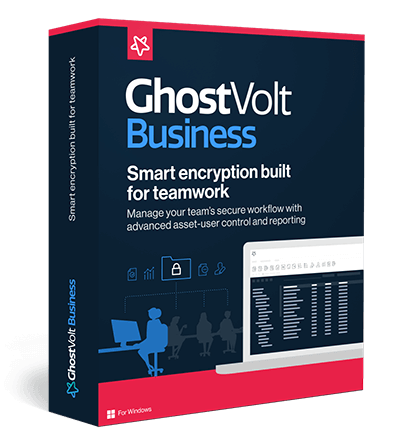
Folder Encryption Keys
Folder Encryption Keys are automatically created when you create a new GhostVolt folder. These keys are used to encrypt all files stored within a particular folder and to restrict access. Every folder in GhostVolt has a unique Folder Encryption Key. Folder Encryption Keys are encrypted with the Master Encryption Key.
Folder Share Keys
Folder Share Keys give users of GhostVolt access to restricted folders and their contained files. The Folder Share Key is a copy of a folders Folder Encryption Key that is locked to a single GhostVolt user and folder. Only GhostVolt administrators can create Folder Share Keys and grant permission to folders. Folder Share Keys are encrypted via the users Public Key.
Public/Private Keys
When creating a new User, a 4096-bit strong private/public key-pair is automatically created. The Public and Private key pair comprise of two uniquely related cryptographic keys (basically long random numbers). The Public Key is what its name suggests - Public. On the other hand, the Private Key must remain confidential to its respective owner. Because the key pair is mathematically related, whatever is encrypted with a Public Key may only be decrypted by its corresponding Private Key and vice versa.
Read More...
Smart Encryption Built for Teamwork
GhostVolt Business
• Secure collaboration
• Custom user permissions
• Automated encryption
• Powerful reporting
• Data compliance
• Scales with your business
• ...and much more