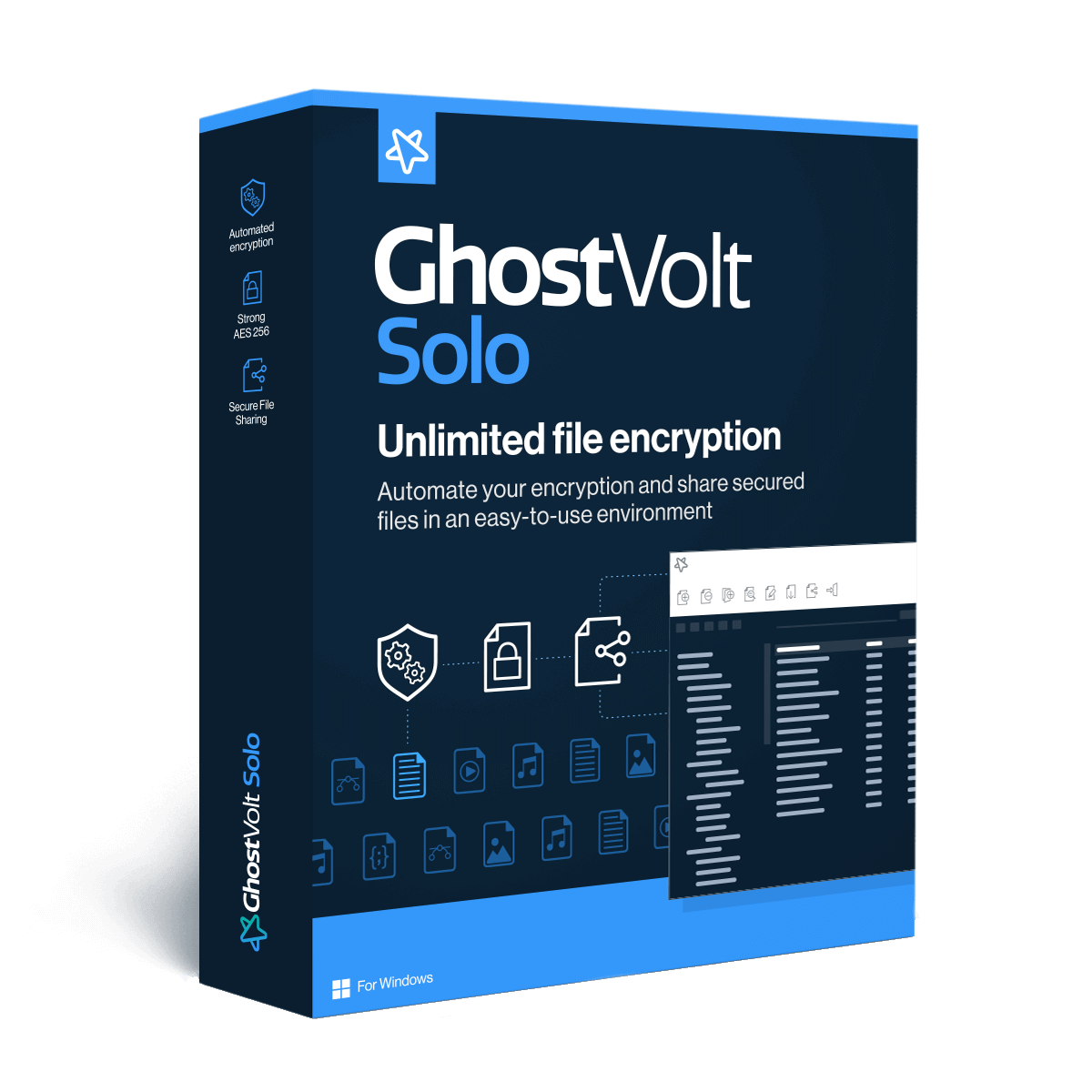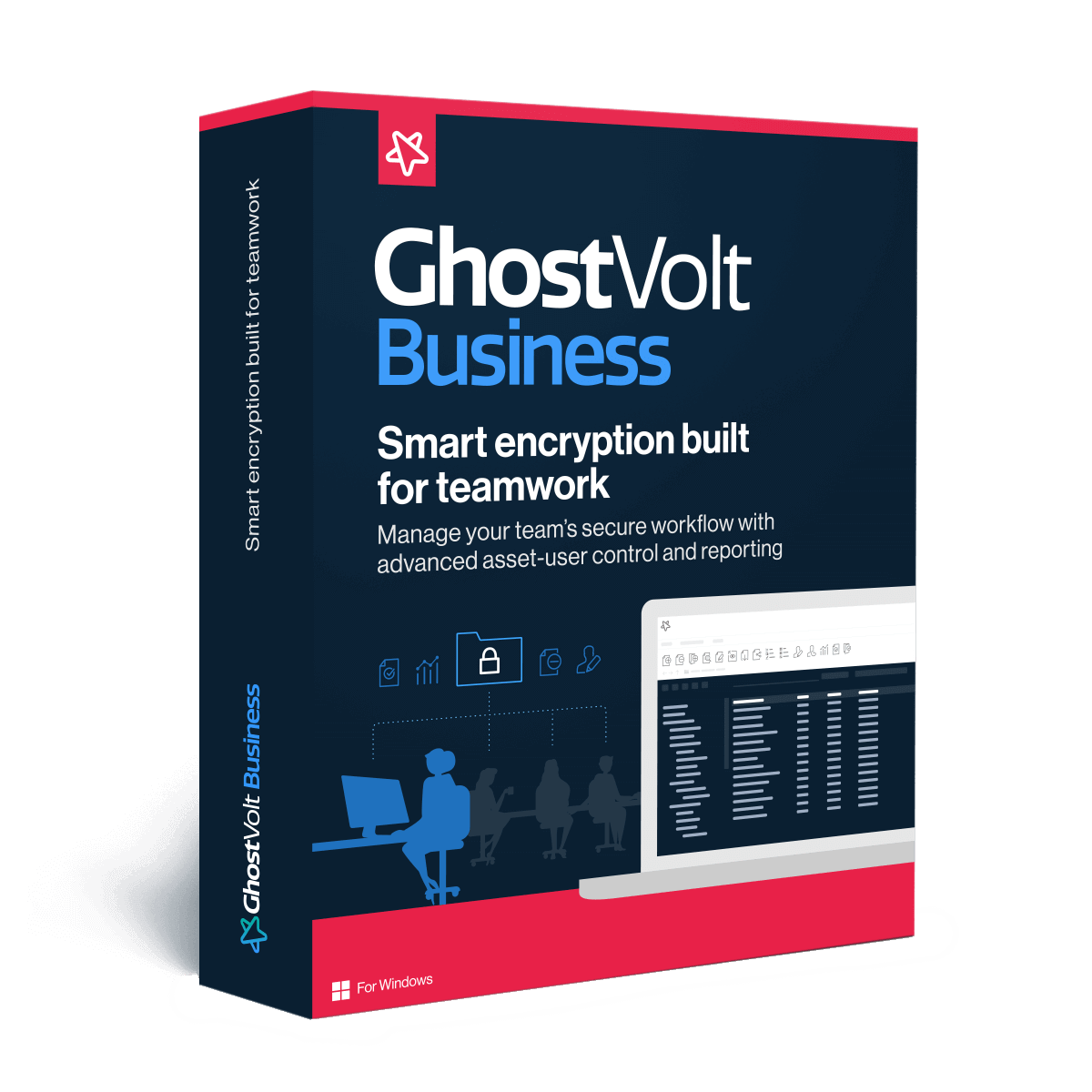The Problem with Cloud Storage for Secure File Sharing
Learn how to ensure your cloud based file sharing is secure, and why it should be.

In the modern business, the ability to quickly and easily share documents and other files throughout the business is essential. Everyone works in teams, and sharing documents via email or shared file servers is inefficient.
Cloud-based document sharing services, like Dropbox and Google Drive, offer a tempting alternative to traditional methods of document sharing. Tools like Google Docs enable an entire team to edit a document in parallel and track the complete revision history of the document, making it easy to attribute and revert edits.
However, these cloud-based document sharing services also have their downsides. Employees using these services have to make a choice between efficiency and security, and many choose efficiency. As a result, a number of organizations have suffered data breaches caused by employee negligence in configuring and securing cloud-based services.
Security Challenges of Cloud-Based File Sharing
Cloud Service Providers (CSPs) provide built-in security configuration settings for their environments. While the details vary from CSP to CSP, many of them operate on a simple private/public access model.
A private cloud, as the name suggests, is private. In order to access the cloud-based resource, an employee needs to be explicitly invited to access the resource. On Google Drive, for example, this invitation comes in the form of the document owner (or other administrator) sending a sharing link to the person’s email address.
While this system is effective at securing access to the cloud-based resource, it also creates significant overhead for the document administrators. They must explicitly invite every user of the cloud-based resource and manually revoke permissions if access is abused. While Google Docs keeps an edit history, making it possible to detect such abuse, the document administrator would have to manually review this for anything suspicious.
The overhead associated with properly securing cloud-based resources drives many users to go to the opposite extreme. By marking the cloud-based resource as public, the employee can share access to the document simply by sharing the URL of the document with the desired recipient.
Smart Encryption Built for Teamwork
GhostVolt Business
Collaborate with always-on encryption, customise your team access permissions, meet regulatory compliance and take control with advanced reporting.
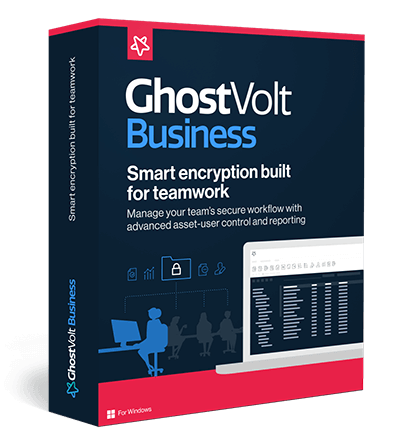
The primary benefit of this system is that anyone with access to the link has access to the resource, making it easy to invite new users. The primary downside of this system is that anyone with access to the link has access to the resource, making it easy for unauthorized users to discover and access the document.
Many people incorrectly believe that it is difficult to find the URL of a cloud-based resource if you are not an authorized user of the resource. Even ignoring the possible cases where an authorized user forwards the link to an unauthorized use, cloud URLs are relatively easy to discover. Hacking tools exist specifically for scanning the space of possible cloud URLs (they have a set scheme), checking if a given URL is valid, and checking if it is public. In fact, most known cloud data breaches were discovered in this way. An ethical hacker using these tools identified an unsecured cloud resource and notified the owner.
Beyond the access control issues associated with cloud resources set to “public,” there are also attribution issues. For example, Google Drive maintains a complete edit history for a document, making it possible to determine if a user has made unauthorized edits. However, knowing that “Anonymous Panda” was the one at fault doesn’t help much. Additionally, Google Drive doesn’t track access by anonymous users, so only those trying to modify the data (instead of just stealing it) would be detected.
Secure Document Sharing with GhostVolt
Cloud-based document storage, like Google Drive, has made significant strides toward making it possible to efficiently and effectively share documents within a team. However, these systems also have a ways to go.
However, more effective solutions for secure document sharing are available. GhostVolt Business takes the basic services that Google Drive (and similar services) provide and takes them a lot further.
Encryption of all files by default, whether on a user’s personal machine or in the cloud, with AES-256 ensures the security of business data. Access to these documents can be managed by defining specific user roles and managing permissions to files based off of these roles. This makes it easy to map a user’s access to documents within the organization to their job responsibilities.
However, where GhostVolt really stands out is in the visibility that it provides regarding shared documents. All user activity is logged, and GhostVolt has built-in reporting functionality to summarize raw data into readable reports. This, combined with Ghostvolt’s strong access controls, make it easy to maintain and demonstrate compliance with a wide (and growing) range of data protection regulations, such as the EU’s General Data Protection Regulation (GDPR), the Payment Card Industry Data Security Standard (PCI DSS), and HIPAA, SOX, CCPA, and more in the US.
The Importance of Secure Document Sharing
As more regulations like GDPR and CCPA come into effect, organizations are required to strongly protect the data in their possession and to be able to demonstrate that these security controls are in place. On the other hand, the ability to quickly share data throughout the organization is essential to enabling the organization to operate efficiently.
A secure document sharing solution, with built-in encryption and strong role-based access control, is essential to maintaining regulatory compliance. However, it also needs to be intuitive and efficient to use to meet core business needs. When choosing a document sharing solution, an organization should not need to compromise on security, usability, and performance.
Smart Encryption Built for Teamwork
GhostVolt Business
• Secure collaboration
• Custom user permissions
• Automated encryption
• Powerful reporting
• Data compliance
• Scales with your business
• ...and much more
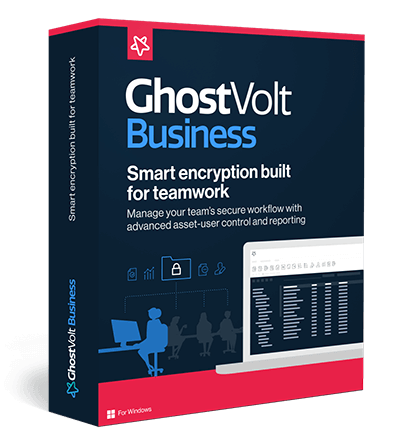
Guest author Howard Poston is a cybersecurity and blockchain security consultant and trainer. You can reach Howard at howard.poston@gmail.com