7 Common Misconceptions About File Encryption
The importance of file encryption cannot be overstated. As businesses and individuals increasingly rely on digital data, protecting sensitive information from prying eyes has become paramount. However, along with the growing awareness of encryption's significance, there are also numerous misconceptions surrounding it. In this blog post, we will debunk some of the most common misconceptions about file encryption.
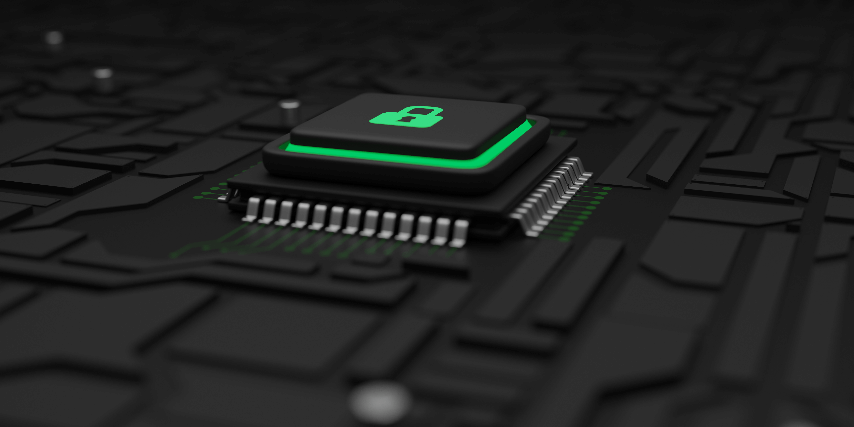
Misconception #1: File Encryption Is Only for Tech Experts
Some people think that encrypting files is something only tech whizzes can do, all complicated and mysterious. But in reality, modern encryption software, like GhostVolt, proves them wrong.
Take GhostVolt, for example. It's made so that everyone, not just tech experts, can use it. The software has an easy-to-use interface, and setting it up is a breeze. Just drag and drop your file and folders into GhostVolt and they’re automatically encrypted. It’s that easy.
In a nutshell, forget the idea that only tech pros can handle file encryption. Tools like GhostVolt are designed to help everyone, whether you're a tech expert or a total beginner!
#2: Encrypting Files Slows Down Your Computer
Some people worry that enabling file encryption will significantly slow down their computer's performance. While encryption does add a computational overhead, modern hardware and encryption algorithms are highly optimized. In most cases, the impact on system performance is negligible, especially for everyday tasks like opening documents or images.
Misconception #3: Encrypting Files Is Only Necessary for Businesses
While it's true that businesses have a responsibility to protect sensitive data, file encryption is not exclusive to corporate environments. Individuals, too, can benefit greatly from encrypting their personal files. Encrypting your personal documents, financial records, or even family photos can safeguard your privacy and prevent unauthorized access in the event your device is lost or stolen.
Consider a scenario where you've encrypted your personal data on a laptop. If the laptop gets lost or stolen, the encrypted files act as a protective shield. Even if someone gets their hands on your device, they won't be able to access the encrypted content without the correct key.
Misconception #4: Encryption Guarantees 100% Security
A common misunderstanding about encryption is that it makes your data completely invulnerable, like an impenetrable fortress. While encryption is indeed a strong security measure, it's essential to realize that it doesn't provide an absolute guarantee of 100% security.
To break this misconception down in simple terms, encryption is like turning your data into a secret code. You need a special key to decode it and make sense of the information. This makes it incredibly tough for unauthorized people to access your data. However, the level of security depends on a few things, including how strong the encryption method is and how well you protect your encryption key.
Imagine it as having a locked box with a key. If you lose the key or someone steals it, they can open the box. Similarly, if your encryption method or key isn't strong enough or gets into the wrong hands, your data isn't fully secure.
Also, encryption doesn't protect you from all kinds of threats. It's excellent at keeping your data safe from prying eyes, but it won't guard against things like viruses, scams, or tricks that could trick you into revealing your encryption key. For instance, if you receive a fake email asking for your encryption key, and you fall for it, your data could still be at risk.
In the end, remember that while encryption is a vital tool, it's not the only one you need to stay safe. It's just one piece of the security puzzle. To be truly secure, you should combine it with other good practices, like being cautious online, keeping your encryption key safe, and staying up to date with security measures. Understanding these limitations will help you realize that encryption doesn't offer a perfect, 100% guarantee of security.
Misconception #5: Encrypted Files Cannot Be Recovered if You Forget the Password
This misconception can lead to anxiety about losing access to crucial data. However, it's essential to understand that while robust encryption makes it exceedingly difficult for unauthorized individuals to access your data, it also places the responsibility on you, as the owner, to remember the encryption password or key. Forgetting the password can make recovery exceedingly challenging, if not impossible. This highlights the importance of secure password management
Now, let's introduce a valuable feature found in many encryption applications—an Emergency Login Kit. These applications recognize that password forgetfulness or loss can happen to anyone. To provide users with a safety net, they allow you to create a secure Emergency Login Kit. This kit, akin to a spare key for your encrypted data, can be securely stored and accessed in case you ever forget your encryption key. It acts as a lifesaver in situations where you might otherwise risk losing access to your critical files.
In conclusion, recognizing this misconception is crucial. It underscores the responsibility of maintaining a secure password, as encryption's effectiveness depends on it. The GhostVolt Emergency Login Kit serves as an excellent solution, demonstrating how encryption software can help users prepare for unforeseen situations. It's a reassuring feature that shows that while encryption is a robust security tool, it also provides user-friendly backup options for peace of mind.
Misconception #6: File Encryption Is Only for Keeping Data Safe from External Threats
Encryption isn't just about keeping your data safe from outside threats; it's also crucial within shared computer environments, like when multiple family members use the same device. In such scenarios, not everyone using the computer may be equally trustworthy, and sometimes, you may want to maintain your privacy even within your own family. Here's where encryption steps in to help.
Imagine your family shares a computer, but you have some files you'd like to keep private, like personal documents or cherished photos. Encryption allows you to protect these files from being accessed by others who shouldn't see them. With encryption software, you can set up access controls, deciding who can see specific files and who can't. This way, your data remains secure and confidential, even when using a shared device among family members. It's all about keeping your stuff safe and private!
Misconception #7: File Encryption Is Too Expensive
Many people believe that robust file encryption solutions are prohibitively expensive, and this belief often stems from the fear of incurring significant costs. In reality, there are numerous free and open-source encryption tools available for personal use, and even commercial solutions, including options like GhostVolt, often offer cost-effective plans. The cost of not protecting sensitive data can far outweigh the investment in encryption software. When the fear of data breaches, identity theft, or unauthorized access is taken into account, the expense of encryption becomes a smart and justifiable choice for safeguarding personal and sensitive information.
Final thoughts
Understanding the realities of file encryption is essential for making informed decisions about protecting your data. While misconceptions abound, the truth is that encryption is accessible, practical, and a vital part of modern digital security. By dispelling these myths, individuals and organizations can take proactive steps to safeguard their sensitive information and maintain control over their digital assets.
