1
First, launch GhostVolt
If you don't have GhostVolt yet just download it here for free...
Download Now2
Now let's create your account
The first time you start GhostVolt you’ll be presented with an ‘On-boarding’ screen which guides you through the process of creating your Account, Server and Repository.
For this tutorial we're going to create a new GhostVolt Account and Server. Select Setup a new GhostVolt on this computer then click Next
Show me3
Your Account
Before you can log into GhostVolt you must create an account. Enter a username, password, email address and an optional password hint then click Next.
It’s very important you use a real email address as you’ll need this to reset your account password should you forget your login credentials in the future.
Show me4
Repository
Before we can create your repository, you must select the disk drive where the repository will be created. Before we can create your repository, you must select the disk drive where the repository will be created.
Note: If you’re using GhostVolt Solo, you can add your repository to Microsoft OneDrive.
Select the desired disk drive (make sure you have enough free space) then click Create.
Show me5
Congratulations!
GhostVolt will now create your account and repository. If everything went to plan, you’ll be automatically logged into GhostVolt.
6
Take the Tours
The first time you start GhostVolt you’ll be invited to take three quick tours of the app. To get the best out of GhostVolt we recommend you do all three!
If you want to take a tour later, or anytime, just go to the Help menu in the top right and choose Take a tour.
How GhostVolt Works
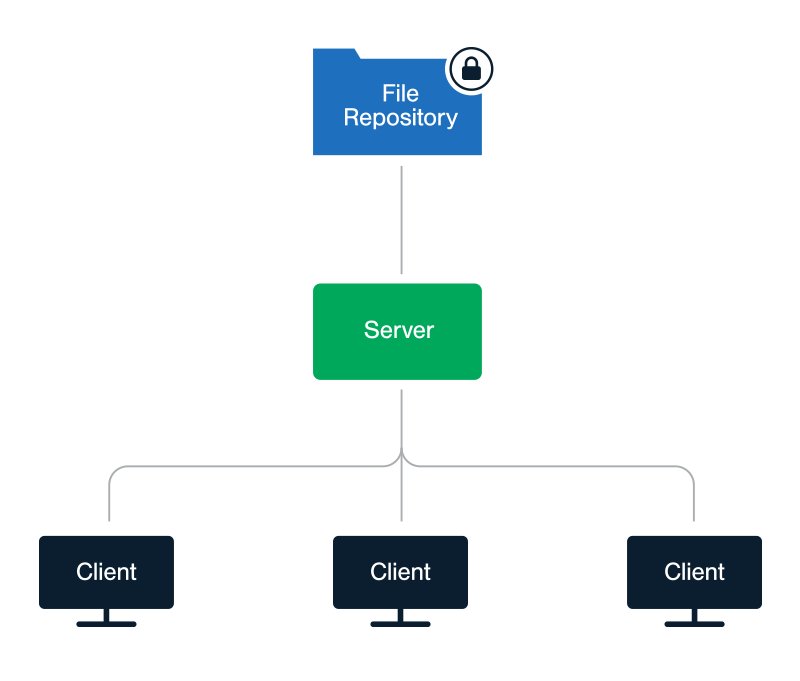
GhostVolt uses three distinct components in order to work: the Client(s), Server and File Repository
Client
A GhostVolt client is the ‘driver’ of GhostVolt. You will use the client application to instruct the server to perform all operations upon your data and user accounts e.g. Add files, create users, and run reports.
Clients are usually installed and ran on your local computer.
Server
The server is the ‘engine’ of GhostVolt. It’s the server’s responsibility to manage access to your files, user account management and any other asset operation. Servers typically run on remote computers that clients connect to, but can also run on the same computer as the client, for example GhostVolt Solo users.
File Repository
The file repository is a file storage location which is accessible only by the Server. It is used by GhostVolt to securely store any file which you your files. The file repository typically resides on the same computer as the Server.